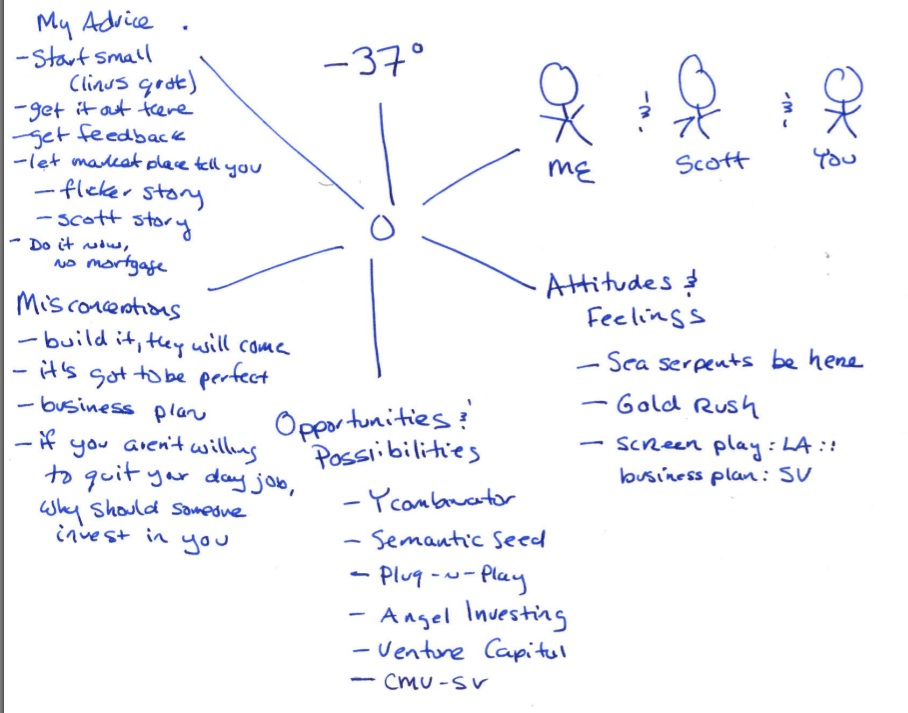Sitemap Powerpoint presentation
I tried an experimental presentation technique today, which I call “Sitemap Presentation.”
When I was asked to do the talk “Entrepreneurial Opportunities in Silicon Valley” for Carnegie Mellon University at the Pittsburgh campus, I drew out on paper my talk outline. My drawing reminded me of Kent Beck’s notes when he was presenting at Rails Conf 2008 (?) – its much like his drawings at the beginning of his book.
When I was creating the slides, I wanted the ability to hop around to different parts of my presentation. Yes, I could do one ordering of the topics, but I wanted to be flexible with my talk and respond to what the audience wanted. So I scanned in my diagram and used the diagram as my agenda slide. I duplicated the diagram throughout the presentation. I found that the drawing was more to my liking. I’ve never been fond of doing an agenda slide, they always feel so boring, but this really livened it up and allowed me to see quickly where we were headed.
In my ideal version, each part of the sitemap would be clickable. Thus I’d have a title slide followed by an agenda slide. Whenever I clicked anywhere on my diagram, it would go off on that thread and then return to the agenda slide. If I clicked on a different part of the agenda, it would take on a different thread. I’ll have to figure out how to do this in powerpoint / keynote.